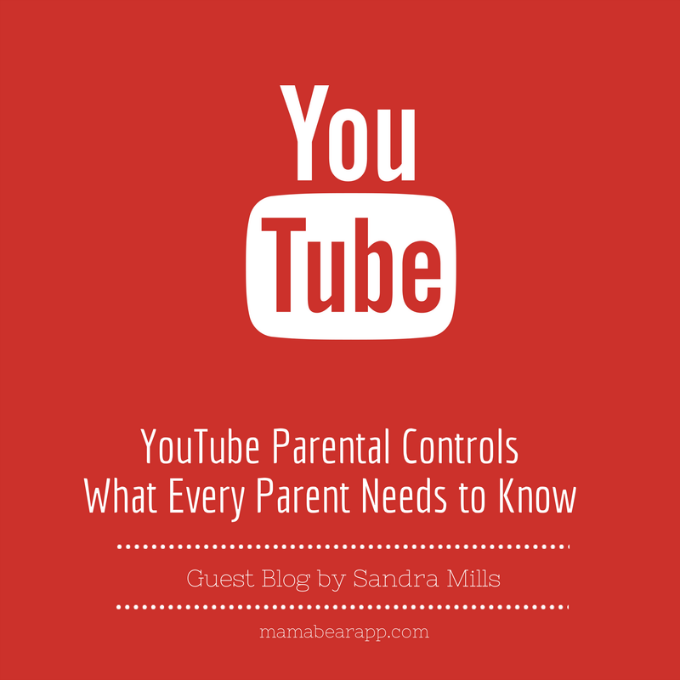The following post is a guest blog from Sandra Mills, a freelance tech, online security, and online safety writer. She is passionate about keeping kids safe when they are online.
What Every Parent Needs to Know About YouTube
Not only is YouTube the number one online video website, it’s the second most popular U.S. search engine, only falling behind Google. Chances are, you’ve visited the site yourself, and it’s very likely your child is spending time on there as well. But since you can’t be looking over their shoulder at every moment, the question remains: What are they watching? And even more importantly: Are they posting videos of themselves? To protect your child, there are some things you need to know about YouTube, in terms of what they have access to and who has access to them.
Questionable Content
YouTube is a great place for viewing all sorts of valuable content. But let’s be honest. In their free time, your children probably aren’t using YouTube to learn how to solve an algebra problem or watch legendary orators deliver powerful speeches. They’re probably looking for something more entertaining: something silly, weird, or downright shocking. There is a lot—a lot—of content on YouTube, and for every video with a wholesome message, there are hundreds more that would make a parent raise an eyebrow.
Consider these statistics from 2013, provided by Media Smarts, Canada’s Centre for Digital and Media Literacy:
- There are more than 1 billion unique visitors to YouTube each month.
- Every minute, 100 hours of video are uploaded to the website.
- 6 billion hours of video are watched on YouTube each month.
With numbers like that, there’s no questioning that your child runs the risk of stumbling across videos they probably shouldn’t be watching, even if they aren’t seeking out the type of content they wouldn’t want to watch with you looking over their shoulder. It’s entirely possible for them to click on a music video by their favorite artist that may turn out to contain questionable material.
Moments in the Spotlight
Just like Facebook and Twitter, YouTube is a social media site. When a user posts a video, they can enable options that let other users comment on it and “like” it. This can quickly become a negative space, where a child places their self worth in the number of likes they receive on a video or a comment that is directed towards them. If this becomes the case, and you see your child has become to victim or even the aggregator of hurtful language, it’s best to shut down their account, and have a discussion about Internet bullying.
While YouTube may be a difficult place to engage socially, it can be a great place for children to express themselves creatively. But have a conversation with them beforehand about what sort of things are appropriate to post. Common Sense Media suggests talking to your child about why they’re motivated to post videos of themselves online. Is it because they want to feel famous, or because they want to feel accomplished? Can they differentiate between those two things? And, most importantly, would they want you to see what they’re posting?
YouTube Parental Controls: A Step Further
If your child uses YouTube for any reason, consider laying down some ground rules. The site itself has its own rules of regulations in place, but users can find ways around them. Some videos require the viewer to be 18 to watch, but children can easily work around that by doing some simple math and “verifying” their age with the correct birthday.
Don’t forget to take advantage of privacy settings—they’re there for a reason. Make sure that, if your child is posting videos of him or herself, that they never use their real name, where they live, etc., and be smart about who they add to their friend list. You can also make sure that their channel’s privacy settings are set such that only friends can see their content.
Additionally, there is a YouTube safety mode parents can activate in an account that filters search results, but those filters only apply when you’re logged into the account. It’s a good idea to take parental controls a little further. Keep the family computer out in the open, and limit YouTube use on smartphones and tablets.